How to master You Might Also Like for maximum conversions
TL;DR Summary
The product pages placement represents Apple Ads’ most underutilized conquest opportunity, letting you strategically “borrow” competitor traffic without keyword bidding wars. Instead of bidding on keywords, you select categories where your ideal users browse—e.g., health & fitness, lifestyle, sports—and Apple’s algorithm may place your ads atop the You Might Also Like sections of other apps within those categories. This targets users who are deep in the consideration funnel and actively comparing alternatives, often resulting in higher-quality conversions and superior lifetime value.

Alex has built FitFusion, a cutting-edge workout app combining AI-powered performance coaching with gamified fitness challenges. But out of the gate, she’s burning through budget competing on Apple Ads for popular keywords like fitness app and workout tracker. Her growth strategist makes a provocative suggestion: “How about intercepting your competitors’ traffic?”
Before long, Alex is running product pages campaigns targeting Health & Fitness and Lifestyle categories, potentially getting FitFusion placed atop the You Might Also Like section on product pages of competitor apps like MuscleMate, CardioQuest, and even ZenFlow. App Store visitors researching workout solutions discover FitFusion while comparing alternatives. By capturing users with demonstrated fitness app intent, Alex’s cost per acquisition (CPA) decreases while her new installs jump 35%.
This is the strategic power of the product pages placement—Apple Ads’ underutilized conquest opportunity, which transforms competitor research into conversion opportunities. While many marketers engage solely in search results keyword auctions, in-the-know advertisers can leverage product page ads to meet high-intent users at the moment they’re comparing alternatives.
Product Pages Placement Advantage
Product pages placements give you a different approach to Apple Ads, operating through category-based selection rather than keyword-based competition. The ad appears atop the You Might Also Like section on app product pages within the categories you target, positioning your app as a recommended alternative for users already engaged with competitors or complementary apps.
According to Apple, the App Store serves over 800 million weekly visitors. Unlike the broad reach of the Today tab ads greeting visitors or search ads attracting users just starting to explore, product pages ads target a more specific audience deep in the consideration funnel. You’re strategically positioning your app within relevant categories rather than competing for generic keyword visibility.
This reinforces high-intent context through editorial presentation. With ads appearing as part of the You Might Also Like recommendations, the placement tends to be perceived as curation rather than advertising. This lends credibility while capitalizing on browsing momentum users have established through competitive research.
For apps with bountiful feature sets or unique value propositions, product pages placements offer unique advantages. Users researching category-specific solutions are prepared to evaluate advanced capabilities distinguishing superior alternatives from basic options, making this placement ideal for apps that would benefit from educated comparison rather than impulse discovery.

Note: Apple Ads is available in 91 countries. Check your region for product pages placement availability.
Setting Up Your Product Pages Campaign
Creating product pages campaigns requires a category-focused approach rather than keyword-based targeting. The setup process begins in Apple Ads Advanced, where you create a new campaign, then select App product pages as your ad placement type.

Targeting
The targeting mechanism centers around category selection. Rather than bidding on specific keywords, you select categories where your ideal users browse. Apple’s algorithm determines which app within these categories displays your ad on its product page, based on relevance and user behavior patterns as well as placement bid competitiveness.
Assets
Asset requirements are straightforward, as product pages ads use standard App Store listing elements (app name, icon, subtitle). Unlike with Today tab placements, custom product pages aren’t mandatory for this placement type, but can be beneficial for tailored messaging.
Budget & Bidding
Budget and bidding strategies operate differently than for keyword-based ad placements since you’re purchasing category access rather than competing for search queries. If you’re trying out this placement for the first time, consider starting with moderate bids to establish baseline performance data, then optimize based on actual conversion patterns and user quality metrics.
Campaign Approval
Campaign approval processes follow standard Apple Ads guidelines, with review focusing on app metadata compliance and adherence to advertising policies. The approval typically completes within 24 hours.
Managing Product Pages Campaigns
Product pages campaign management focuses on category performance patterns rather than keyword optimization. The Apple Ads dashboard provides performance data organized by target categories, revealing which ones deliver the highest conversion rates and user quality.
Campaign optimization centers on category performance analysis and bid adjustments. Primary activities include:
- Expanding successful categories to additional ad groups
- Adjusting bids based on category performance
- Testing custom product pages for high-performing creative-category combinations
Since you can’t control the specific app product pages where your ads appear, focus on optimizing for the categories where your ideal users congregate.
Budget pacing becomes crucial, as popular categories might consume daily spend allocation rapidly during peak usage periods. Marketers may want to consider adjusting bids to maintain consistent visibility throughout the day.
Unlike keyword campaigns where you can add negative keywords, product pages campaigns require different quality control approaches. You can pause underperforming categories and try new ones, as well as adjust bids to effectively eliminate underperforming placements. This requires attentive analysis to identify which combinations deliver acceptable return on investment.
Strategic Category Selection
Start with your own category where your app users explicitly research your type of solution, but don’t stop there. The real opportunity lies in adjacent categories where your ideal customers also browse.
For example, a meditation app (Health & Fitness) might target Lifestyle or Productivity categories, capturing wellness-minded users without direct competitive pressure. FitFusion (also Health & Fitness) could bid for Food & Drink, Sports, or even Games categories where users interested in gamified experiences browse. Users frequently consider multiple related categories before making decisions, creating opportunities for markedly less competition than obvious category targeting.
Creative Differentiation and Budget Strategy
Your creative strategy should acknowledge that users who’ve made their way to product pages are already deep in research mode and need compelling reasons to choose your specific solution rather than generic category education. Instead of rehashing the broad category benefits all competitors claim, focus on your app’s unique capabilities.
The placement requires an inherently different bidding approach than keyword-based campaigns, as you purchase access to specific audiences rather than competing for search query visibility. Category-specific bid strategies recognize that different categories command varying bid requirements while delivering different conversion qualities.
Industry experience suggests allocating up to 20–30% of Apple Ads budget to product pages placements for apps with strong competitive positioning opportunities. Because bids vary by category, try starting here, then adjust based on performance. Seasonal dynamics may dramatically affect bid requirements and conversion potential, requiring adaptive budget allocation strategies that concentrate aggressive spend during category-specific high-intent periods.
Product pages placements deliver maximum strategic value when integrated with comprehensive Apple Ads strategies rather than operating as standalone initiatives. Search campaign complementarity often emerges as users who encounter apps through product pages placements later search for brands directly, creating attribution flows that benefit both placement types.
Advanced Attribution and Measurement
Measuring product pages success requires understanding unique attribution challenges. Unlike search users who typically convert within 24 hours, product pages customers often return several days later through brand searches after doing competitive research. Extend attribution windows to 7–14 days to capture these delayed conversions.
Focus on quality metrics such as Day 7 and Day 30 retention rates rather than just CPA, as this particular audience can demonstrate superior post-install engagement and lifetime value. This also suggests that higher acquisition costs may be justified through superior user commitment levels.
The Automation Advantage: Search Ads Maven by Kochava
Search Ads Maven offers
- Optimization on outcomes (e.g., event, IAP, ROAS)
- Fully automated campaign & bid management
- Automated keyword discovery & validation
- Built-in competitive & keyword intelligence
Most marketers on Apple Ads get caught up in the complexity of keyword management—constantly adjusting bids, adding negative keywords, and optimizing search campaigns. The time-intensive focus on search results can prevent you from exploring Apple’s expanded placements, including product pages.

Search Ads Maven by Kochava automates the keyword bidding complexity that consumes most marketers’ time and attention. The platform handles automated bid adjustments, keyword discovery, and search campaign optimization, freeing you to explore brand protection and strategic conquest opportunities across other Apple Ads placements.
Search Ads Maven automation enables you to maximize your Apple Ads strategy rather than limiting your investment. When the platform handles your keyword campaign complexity, you gain bandwidth to test other advanced tactics often crowded out by manual keyword management. You can maintain strong search performance while strategically expanding into alternative placements many competitors overlook.
Maximizing Your Competitive Advantage
Alex’s success with FitFusion illustrates the promise of strategic management of the product pages placement. By shifting from keyword competition to intelligent competitor traffic capture, she optimizes her acquisition budget while improving user quality—enabling sustainable growth and strategic positioning.
Ready to transform your competitive dynamics into growth acceleration? Contact us for an expert consultation on how Search Ads Maven can help you master product pages placements and maximize your Apple Ads investment across all placement types.
For comprehensive Apple Ads strategies, explore our companion guides: Apple Ads 101: Understanding the Four Ad Placements and Maximizing Incrementality on Apple Ads.
Product Pages Placement FAQ
Can I target specific competitor apps with my product page ads?
No. You target categories where your competitors and ideal users congregate, not individual apps. Apple’s algorithm determines which competitor apps within your chosen categories display your ads based on relevance, user behavior, and bid competitiveness. Focus on strategic category selection.
Do I need custom product pages for product pages campaigns?
Custom product pages aren’t mandatory, as your ads can use standard App Store listing assets (name, icon, subtitle). However, they can be valuable for tailoring messaging to specific audience segments and improving conversion rates when users actively compare alternatives within your targeted categories.
How much budget should I allocate to product pages campaigns?
Industry experience suggests allocating 20–30% of your Apple Ads budget to this placement for apps with strong competitive positioning opportunities. Start with moderate bids to establish baseline performance, then optimize based on category performance and user quality metrics.
How do I measure product pages campaign success differently?
Extend attribution windows to 7–14 days, as users often convert later through brand searches after completing competitive research. Focus on conversion quality metrics like Day 7 and Day 30 retention rates rather than just CPA, as product pages users may demonstrate superior post-install engagement and lifetime value.