Customize your campaigns, build your strategy, and crush your competition!
Atop the battlements you stand, surveying the territory around you. Close by your castle, the land is safe, for it is your realm and easily guarded, but clouds gather on the horizon. Nearby kingdoms constantly raid the borders, and continuous warfare plagues the valleys you all share. Then, beyond the horizon lie the undiscovered lands where true fortune could truly wait for you but will you find it in time? Is this the tagline for the latest app game? Well, it could be, but it’s an even better way to introduce Conquest of Keywords! Customize your campaigns, build your strategy, and crush your competition!”
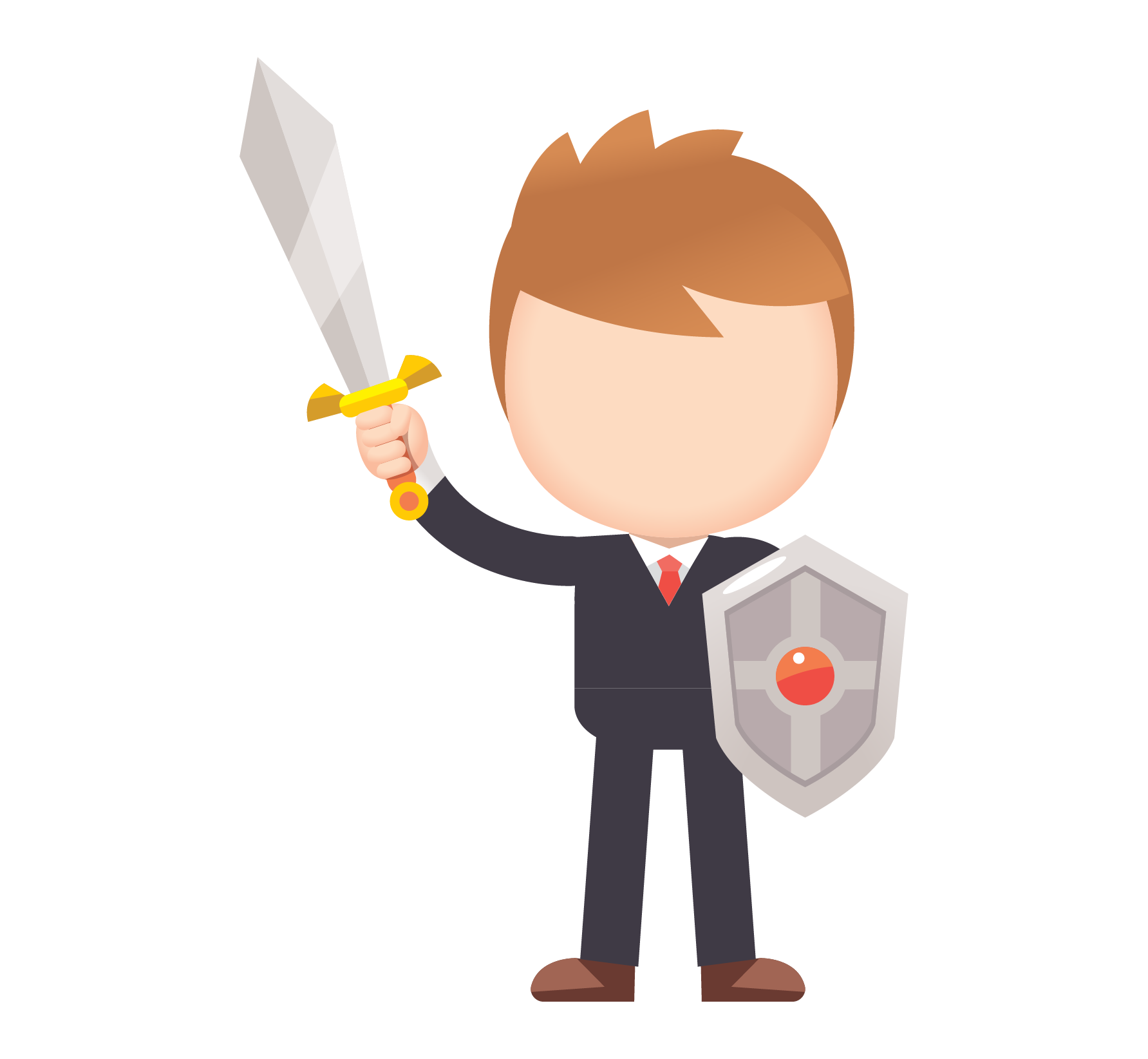
Okay, maybe not exactly what you thought, but that’s the mindset you need to use for an effective keyword strategy.
Your realm is your brand
The easiest territory to conquer will always be the stuff closer to home; nothing will be closer to you than your brand identity. Still, what IS a brand, and how does it relate to keywords? Well, not to get too much into an advertising degree but a brand, when it comes to app store keywords, is based on your metadata. Metadata refers to your app’s title, subtitle, promo text, short and full description, plus any ratings you have. You also have multiple versions and localization options, so your metadata can include many languages and changes in wording. Additionally, all the assets you uploaded to your store, like screenshots, icons, and videos, count as metadata.
Now, your brand keywords might not necessarily be unique. The app title will, of course, but your promo text will contain words that might be more or less specific to both brand and category. Think of your metadata as carving out your starting territory. Now, these starting keywords are important as Apple will rank your app higher in search results with them automatically. Apple sees them as relevant to your app and thus has a higher chance of generating a tap to the app’s product page.
Create a brand campaign based around these keywords, and make sure you research the popularity of each as well. Make sure you add in all of the popular keywords that you feel will drive people to download your app but watch out for popular ones that could be used by other apps in different categories. If we had a game where people spent candy to crush their enemies, it might take a little research before we would want to add in the keywords “candy” or “crush.” You are not charged on impressions, but someone looking for an app very different from your own might tap on your ad but not install it, lowering your conversion rate.
Wage war in your category
Our realm is secure with our brand campaign fully set up. Now it’s time to start looking for new keywords we can expand our territory with. The main strategy you will find when it comes to category campaigns is that we want to place our bids and our efforts on the keywords that fit our budget. This is why MMP integration is key because we can focus on an install’s exact value and how much it’s worth. We will know that when the bidding for competitive terms goes past that value, it isn’t worth it.
Finding category keywords independently can come from a lot of research. Check out other apps in your category, whether they are a competitor or not, and see which keywords they are bidding on. Don’t waste your time on keywords that may fit the category but not your app. Your goal is to win bids, get taps, and then installs. Use popularity ranks to determine the right keywords for your spend. As something that has very high popularity will cost more to win that bid.
It takes some time to research a good mix of keywords by hand, but that’s why Search Ads Maven has both the keyword analyzer tool and the campaign generator. With the keyword analyzer, you can quickly grab keywords based on what a competitor has associated with it and narrow it down to specific organic rank and popularity.
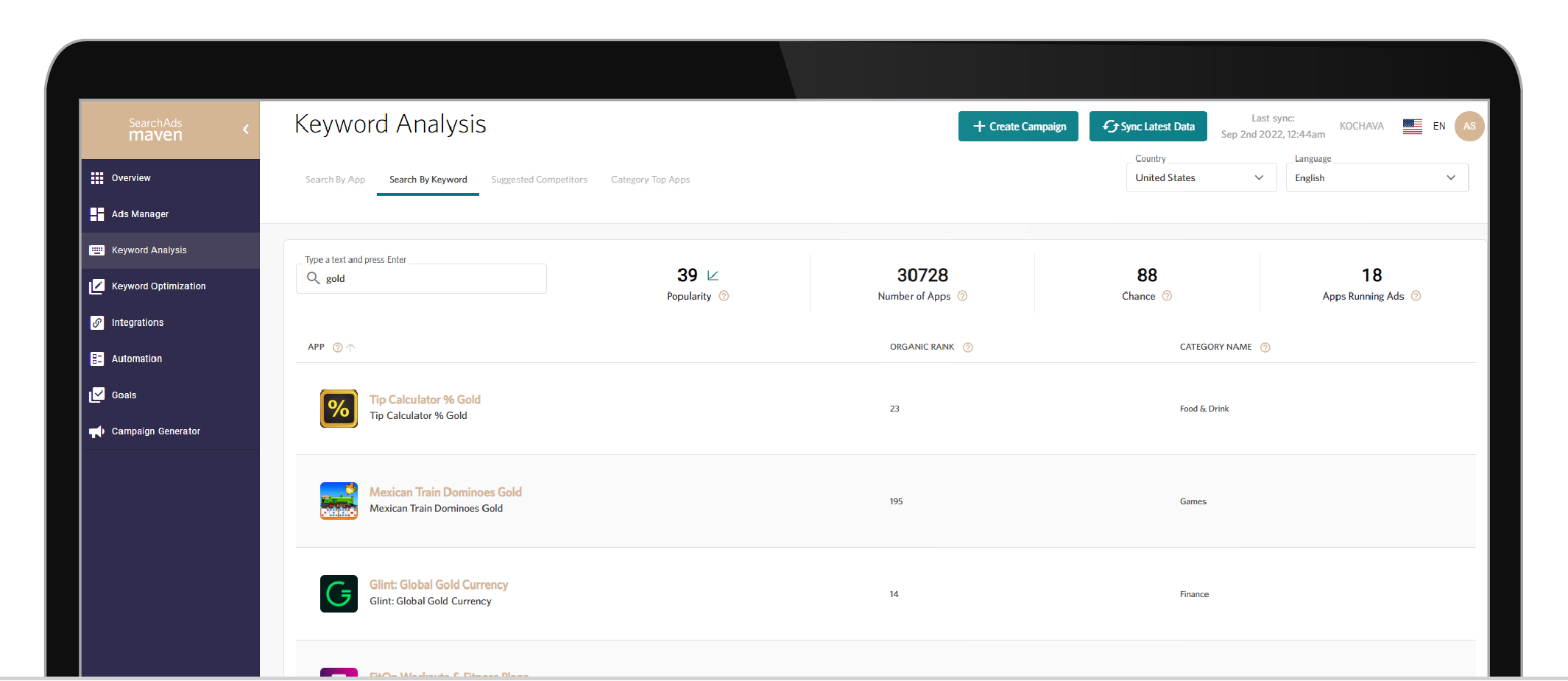
Keyword Analyzer
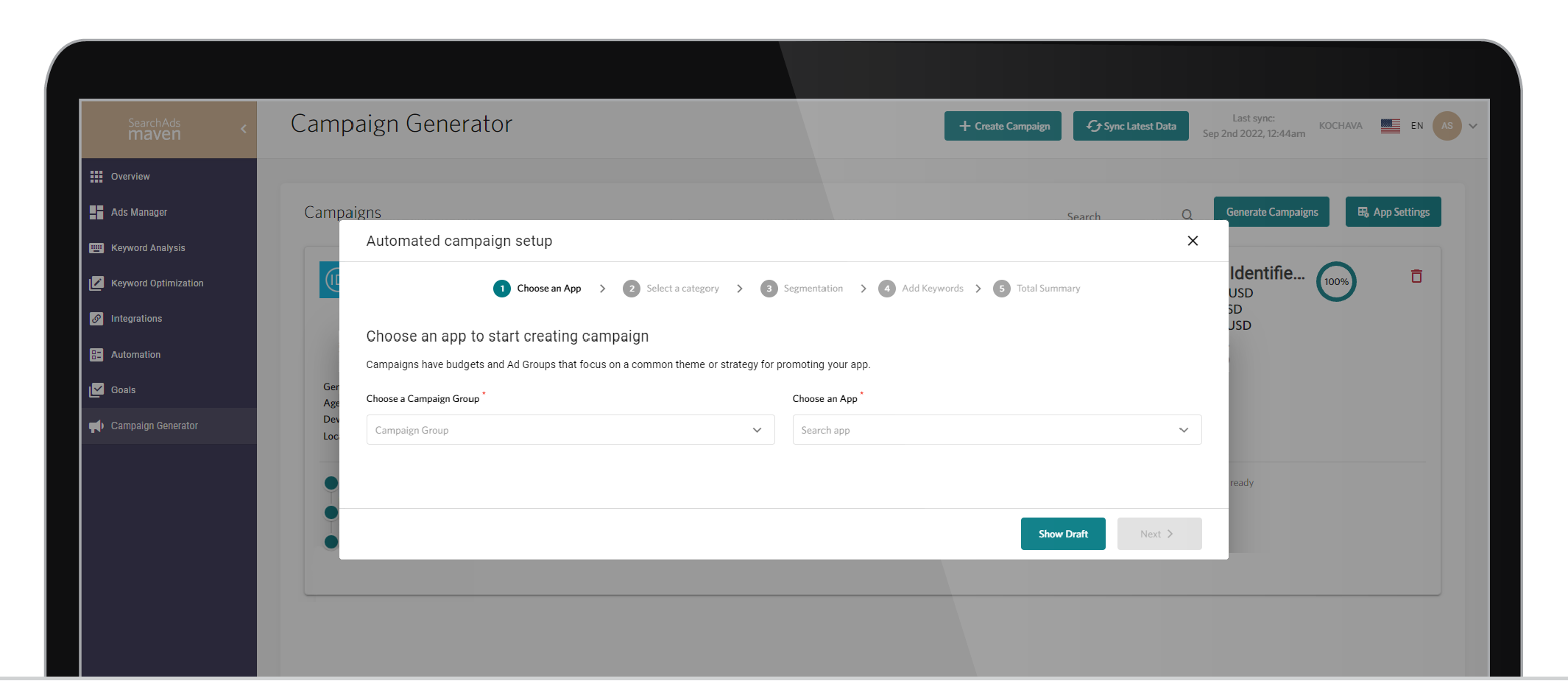
Campaign Generator
Explore and discover
After brand and category campaigns are set up, it’s time to start thinking about new areas that you might not have looked into. These will be known as discovery campaigns. Think of discovery campaigns as lands you go to and set up gold mines. You won’t find that gold until you start digging.

Quick note: Having a mobile measurement partner (MMP) integration with your campaigns is essential here as the true VALUE of a keyword needs to be known so that you don’t overspend on your bids. A keyword here could easily be a “fool’s gold” situation where it looks good in terms of installs but then doesn’t generate any subscriptions or post-install revenue events. While discovery campaigns can have traps, you can find powerful keywords here for reasonable prices. Keep track of popularity, though, as the more popular ones will usually be more competitive and thus more expensive.
Now, where do we get these discovery keywords? Well, the best place to look is actually in the reviews section of your app. Once you have reviews, the words you find are automatically part of your metadata and thus these keywords become part of your brand. Still, until you know their true value, it’s best to keep them in discovery campaigns until you find the more valuable ones and add them into your brand campaigns.
Next, remember that competitor research we did earlier? Time to turn the tables and think of your app as if you were a competitor. Find keywords associated with your app, which you haven’t placed bids on yet. Look at your app image. Describe it. Let’s say there’s a knight sitting on top of a tower, but our metadata doesn’t include “knight” or “tower.” If someone just saw an ad for your app or maybe wanted to re-install but forgot the title, how would they search for it? Now, it’s important to research any of these keywords to make sure that you aren’t adding in super popular keywords that aren’t going to fuel installs or revenue. I’m not saying popular keywords don’t belong in your discovery campaigns but make sure you know what you could be walking into. With Search Ads Maven’s keyword analyzer, you can quickly look up keywords and find their popularity and all of the apps connected to them.
Apple includes a search match feature which is a great way of filling out your number of keywords in these discovery campaigns. Volume is important when it comes to success in ASA, so the more keywords you can add and measure, the better chance for you to strike gold.
Final touches
Once all of your campaigns are set up, success is determined by constant measurement and monitoring of your campaigns. Since keywords are grouped up in campaigns, you can have one keyword suddenly take off and eat up all of your daily budget. So keep watch over them, adjust your daily cap, or break them into separate campaigns. Search match expands your reach, so if you’re seeing your discovery campaigns converting well, that’s when to raise the CPT.
Remember that Apple includes a keyword optimizer tool which gives suggestions on your current bids. It’s a handy tool that looks at your current bids and gives suggested changes to Min and Max Bid; however, make sure you look at the suggested changes before you approve them. Some keywords on ASA can go for much higher than your budget allows, so a suggested change could easily throw your campaigns beyond what you want to pay.
Success for your realm requires constant supervision and a full data-driven approach to your strategy. That’s why we built Search Ads Maven with these principles in mind, and with its automation tools, you can keep track of your campaigns anywhere and be notified when certain criteria come up. Set up automated rules so that desired adjustments will be made automatically when conditions you define arise. This will allow you to spend more time expanding your kingdom and less time repairing your castle walls, so to speak.
For a free consultation or Search Ads Maven demo with one of our Apple Search Ads experts, visit https://www.searchadsmaven.com/request-a-demo/.