Easy app store optimization with Search Ads Maven scripted automation tool
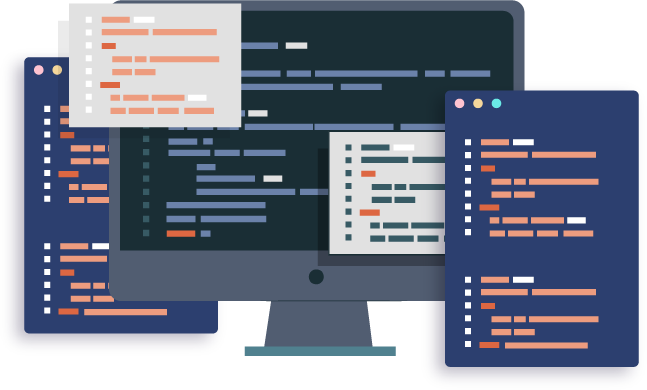
Search Ads Maven’s campaign automation tool has been a massive success in getting new winning campaigns built in less time than it takes to finish your morning cup of coffee. Now, Search Ads Maven is proud to announce our scripted automation tool, leveraging user feedback and built from the ground up.
Since the release of App Tracking Transparency , it has been hard to get real-time attribution measurement of any campaign in iOS. Even SKAdNetwork requires over 24 hours before you can gain meaningful measurement. Currently, only Apple Search Ads (ASA) give true, real-time measurements of any Apple product. Because of that, Search Ads Maven has developed a tool that allows you to leverage that real-time data to optimize your ASA budget and give you boundless opportunities.
It’s your data, use it to optimize your campaigns.
Why trust an AI for suggestions when you have all the information you need in front of you?
Tap into the true power of automation in Apple Search Ads with the new scripted automation tool in Search Ads Maven, recently released for Enterprise customers. Build out an unlimited set of conditional triggers and actions so your campaigns can automatically pause, start, change budget, and more when defined criteria are met. With this powerful tool, you won’t be bound by predefined rule categories or use cases.
Use the easy and intuitive script tool to build out your rule without needing years of programming experience:
- Select triggers and actions to build your own simple or complex rules, or use our templates.
- Build out rules to pause underperforming campaigns or reallocate funds between campaigns.
- Incorporate custom MMP goals so you can merge your data with ASA performance metrics in the tool and operate off of the real-time results.
One of the big issues with any online advertising is that by the time you learn that a campaign is performing poorly you’ve already spent weeks funding it. What if you could pause those campaigns before they eat up your budget, giving you time to retool and fix them? Here’s an example of a campaign that has been paused due to poor performance:
Step 1 Trigger: campaign.cpa > 10 and campaign.installs > 25
With this trigger the rule will execute the moment a campaign gets over 25 installs but also has a cost-per-acquisition (CPA) of over $10. You can adjust these values to fit your definition OR use custom variables so that the rule fits as conditions change.
Step 2 Action: PauseCampaign(id)
Here, the action will take the CampaignID of the campaign that triggered it and then send an instruction to pause it. You can also add a log() function to keep a record of the action so you can go back and see why the campaign was paused.
Log into Search Ads Maven, head over to the Automation tab, and try building your own action today!
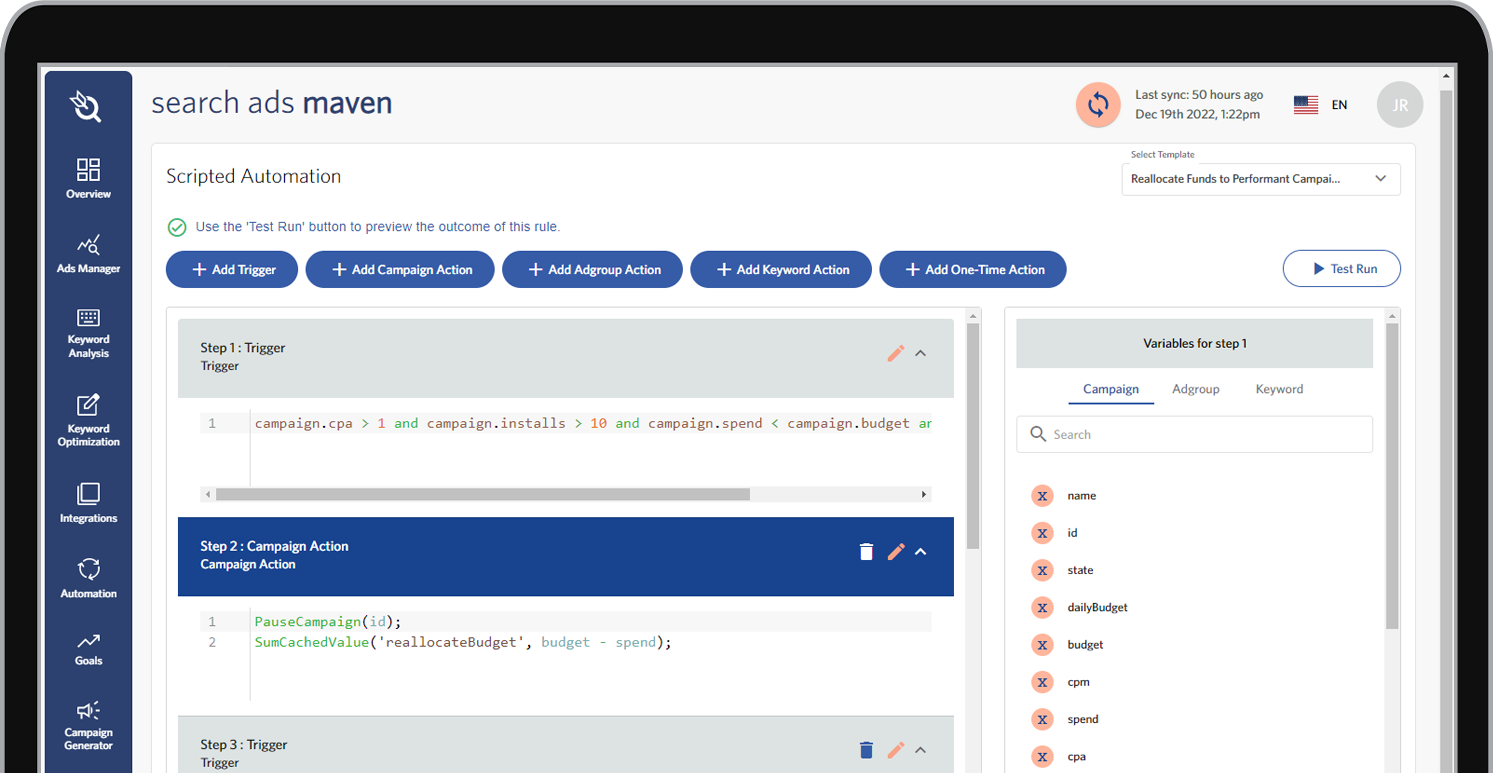
With Search Ads Maven, the platform is your platform. We have been working with users to build out and improve our tools’ usability and create an easy-to-use onboarding wizard to help any UA manager get started in ASA. The wizard shows you step-by-step through integration with your Apple account and MMP. Then, it takes you through campaign and ad group creation with ease. Whether you are new or an expert in ASA, this onboarding wizard was developed to get you started winning bids in no time.
For a free consultation or Search Ads Maven demo with one of our Apple Search Ads experts, visit here.