Discover keyword techniques for your ASA campaigns
Growth in Apple Search Ads (ASA) requires large volumes of keywords to stay competitive without going over budget. We break these keywords into different campaigns to adjust the correct amount of spend. Still, within each individual campaign, there is hidden information that can impact your bottom line. With thousands of keywords and millions of searches, these hidden trends can go unnoticed unless we spend the time to find this undercover information. It’s like leaving a trap out at night. What you find the next morning can be very surprising and educational. Knowing this, it’s important to understand the impact that Search Match, negative keywords, and conversion rates can have on your success.

Search Match
Search Match is a feature that Apple has built into ASA that leverages their internal data along with multiple resources to expand your keyword bid list on a campaign. With it, your ad will be matched automatically to relevant searches that Apple recognizes through metadata and information about similar apps in the same genre.
Search Match is best used with discovery campaigns where you are looking at casting as big of a net as possible. How big is that net, though? Well, it can vary, but it has a large benefit as it can find high-value keywords you would never find on your own, especially if you haven’t been able to spend a lot of cycles on keyword research.
A good plan is to have a discovery campaign that has Search Match incorporated. Make sure you monitor the daily cap closely, as one or two popular keywords could quickly eat up your budget. Information is key in ASA, and Search Match is an easy way for you to leverage the mountains of intelligence Apple has on their side of the walled garden. You may find your next winning keyword where you least expect it.
Broad Match and Exact Match
Different from Search Match, Apple allows you to toggle between Broad or Exact Match for each individual keyword. When you have Broad Match turned on, your ad will be matched with singular, plurals, misspellings, synonyms, related searches, and phrases that include that term, fully or partially. Opposite of that, if Exact Match is turned on, your keywords will only match with an ad if a user searches for the exact keyword.
For brand keywords, it can be a good idea to have Broad Match turned on as it increases that specific net you will be throwing out. The biggest draw is the misspellings that can happen when someone searches for your brand. Misspellings happen often, and usually, someone doesn’t realize them until after they have clicked on the results. Even if they don’t convert to a competitor’s app after the search, there is a good chance they might not try again, and that’s an install you just lost for nothing.
Misspelled keyword bids can also be cost effective as competitors usually don’t have misspelled words for your app in their campaigns (although if you wanted to conquer keywords from other apps you may think of doing it for their list of misspells).
Discovery and category campaigns can also both benefit from Broad Match. Keep Broad Match turned on for discovery campaigns that aren’t using Search Match as well as other large net campaigns. If you are thinking of using an ad group in a country that doesn’t use your primary language, Broad Match can help with translations of your keywords into the native language there. Translations aren’t a perfect science, but it’s a smart way of getting a leg up in India if all of your keywords are automatically translated into both English and Hindi.
Exact Match is perfect for campaigns where you already have an effective and powerful keyword set. Brand campaigns are usually where you know the exact language of these high-converting keywords, and expanding the list doesn’t serve the proper goal. While I am sure the app Tinder would love to have the keyword “tinder” in their brand campaign, a search for “fire” or “kindling” probably doesn’t have the same value. Brand campaigns need a tight leash around them so keep Exact Match turned on for them or any other campaign you already have an exact list for.
Conversion rate
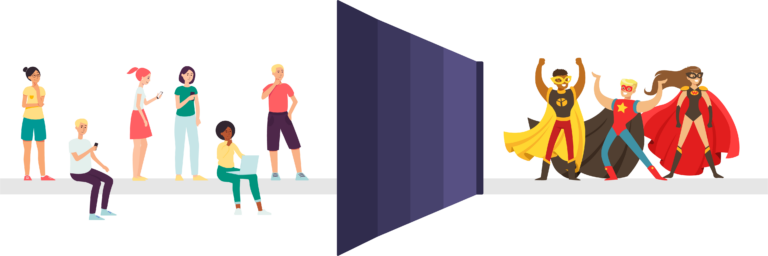
It should come as no surprise that watching and tracking the conversion rates of your keywords is very important. The best way to save money in ASA is constantly limiting bids on low-converting keywords and raising bids on the higher ones.
What kind of conversion rate you should be aiming for depends on the campaigns. Your top converting keywords should always be in your brand campaign. Keep monitoring and analyzing your keywords weekly or at least monthly to see which keyword bids are turning into an install. Then, keep that list and add it into either a brand campaign or a discovery/category campaign with Exact Match turned on.
If you have a mobile measurement partner (MMP) integrated with an ASA campaign management platform like Search Ads Maven, you can link keywords to an install and actual events within your app. Your conversion rate can be based on subscriptions or actual spend in your app, which can be the true revenue generation you want.
As for low-converting keywords, it’s good to look at those as well. In many cases, it could be a keyword that overlaps with another app that at this time is more popular than your own or a word that is lost in translation. Conversion is measured by taps on your winning ad. So even if it was an error and someone miss-tapped your app, that is still a missed opportunity.
The best thing to do is take your lowest converting keywords and analyze them. In many cases, it’s keywords that you know will never convert at a high rate. They may be bad misspells, wrong translations, or words that don’t describe your app correctly. Keep that list of keywords, as we will use them for negative keywords later.
Once you cleanse your list of those, the task gets a little harder. Now you need to look and see why these keywords that should be converting just plain aren’t. The biggest culprit is going to be your app page. If someone is searching for “Venmo”, but they get an install page that looks closer to Candy Crush, you can imagine quite a few bailing in the first few seconds, thinking they made a mistake. That’s why it’s important to continually update and optimize your product page and other App Store Optimization (ASO) elements. Think of other localizations as well; Apple allows you to maintain multiple app pages for this exact purpose so that a list of keywords that perform well in Australia go to an app page more tailored to the winning bid. In the end, what good is winning a bid in ASA if it does not result in an acquisition?
Negative Keywords and Pausing Keywords
Negative keywords are a great way to control costs and improve campaign efficiency. These keywords are a list of words you want to make sure are not bid upon by any campaign the list is uploaded to. It’s important to note that you will have multiple versions of these based on the localizations of markets you are bidding on.
Any campaign you have either Search Match or Broad Search turned on will need a negative keyword list. Another good plan is to keep a list of your brand keywords and add them as negative keywords for your discovery campaigns that have Search Match turned on. Search Match will often hit many of your brand keywords in its algorithm, which means you will have the same keyword showing up twice in different campaigns. It’s important to not have the same keyword in multiple campaigns, as you will want to keep tight control of the bid amount for every keyword and the exact budget for every campaign.
Your list of negative keywords will change as your campaigns continue to grow. Keep monitoring to add low-converting keywords or remove keywords that suddenly become more relevant to your app.
Different from negative keywords is the pausing keywords function. Pausing is best utilized when switching from Broad Match to Exact Match or vica versa to maintain impressions on that single word. Once you set a keyword’s match, you cannot change it, but you can pause and add another.
Okay, now what?
Since true control of your performance in ASA depends on a heavy analysis of thousands of keywords, it’s not surprising that things can get a little overwhelming. The most successful bidders will have sheets and sheets of performance data, but even they need some signal in the darkness to keep them on track.
The best plan is to keep things simple:
- Keep a discovery campaign and monitor its performance continually. Keep it’s budget tight but with a loose leash. You may discover a keyword that could be a gangbuster, but if your budget is too low, it won’t even register. Find the average value of a user after install of your app and then double that as your cost-per-tap (CPT) for these discovery campaigns. Keep your total budget in line with what you can experiment with.
- Keep a living list of negative keywords. You will find that most will probably stay put, but your next winning keyword could be yesterday’s loser. Make sure you optimize for the keywords you should be winning on and keep the wrong keywords on the negative keyword list. Use that upload list whenever you have Broad or Search Match turned on.
- To streamline and analyze the process, utilize a MMP and a campaign management platform. Many of the tools within Search Ads Maven allow ease of control and automation for most of these processes. Find the exact value of a keyword and match it with the exact bid value you are looking for. Create custom goals or full discovery campaigns on the fly using keyword intelligence outside of what you or Apple can discover.
For example, Search Ads Maven comes with a campaign generator tool that creates its own keyword lists for your discovery campaigns.
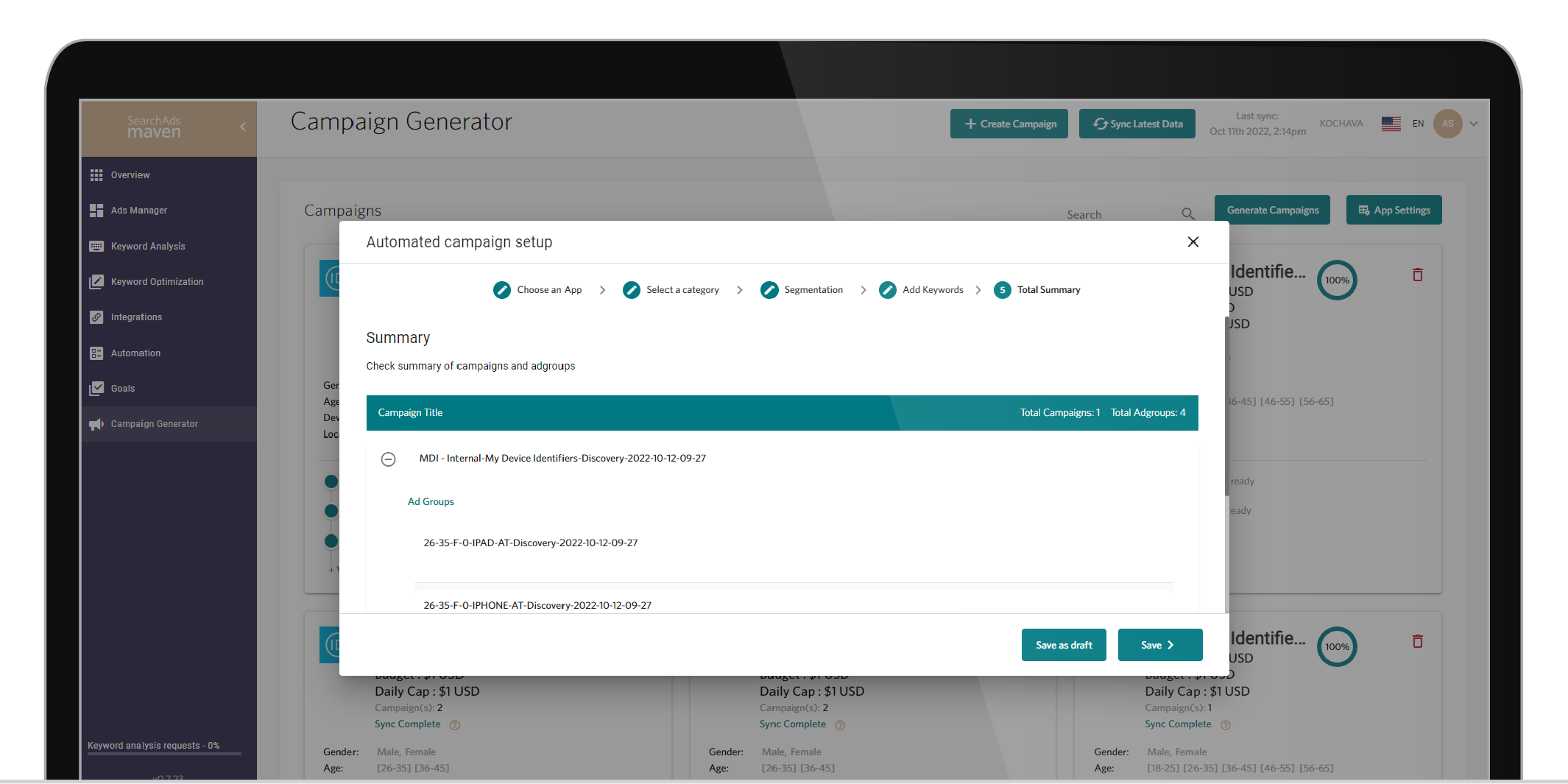
Build out and utilize the rules described above without having to maintain multiple spreadsheets. Keep your app growth manageable and your strategy simple with Search Ads Maven today.