Looking beyond the tap to maximize Apple Search Ads ROI
View-through metrics have arrived on Apple Search Ads, giving advertisers a fresh perspective on how their campaigns influence user behavior beyond the tap. This past July, Apple updated its Reporting Options & Definitions documentation to include the following new reporting metrics:
- Installs (View-Through)
- New Downloads (View-Through)
- Redownloads (View-Through)
These are available within the Search Ads Maven dashboard, giving Apple Search Ads marketers a new angle for dissecting campaign performance. The new metrics can also be factored into automation rules and strategies through Automation Studio.
Installs (View-Through)
Total number of new downloads and redownloads by users who view your ad but don’t tap on it—counted within a one-day window
New Downloads (View-Through)
New downloads by users who view your ad but don’t tap on it (and haven’t previously downloaded your app)—counted within a one-day window
Redownloads (View-Through)
When users download your app, delete it, and then download it again on the same or a different device following an ad view—counted when a user redownloads within one day of ad view (without tapping on the ad)
The View-Through Difference
Previously, Apple Search Ads attributed installs solely to taps on an ad placement. Only if a user tapped your ad would a subsequent download, redownload, or install get attributed. With this new update, Apple now measures credit for downloads, redownloads, and installs that happen within 24 hours of a user simply viewing your ad, even if they don’t tap. This opens the window a little wider on the subtle influence your ads can have on user decision-making—even if it’s not direct response.
A number of advertisers we spoke with greeted the news with healthy suspicion. They questioned whether Apple was just adding vanity metrics to make marketers feel better about their spend on the platform, while claiming more credit than they were already getting.
Our experts went to work to help clients leverage these new metrics for maximum benefit. Upon further investigation, we believe that this new data offers great strategic value and can be a game-changer for performance measurement on Apple Search Ads. Let’s explore how you can leverage it to your advantage.
4 Key View-Through Metric Use Cases: Beyond the Tap

1. Brand Awareness Campaigns
View-through metrics shed additional light on ad campaigns intended for brand awareness. For campaigns such as the Today Tab placement, where the goal is often top-of-mind awareness, view-through conversions could validate that users are indeed finding their way to your app even if they don’t tap and install immediately.
This offers a new success gauge to guide daily spend caps across ad groups for Today Tab campaigns—a placement that’s higher up in the funnel. View-through vs. tap-through metrics for these ads may also help optimize your approach to custom product pages, which are utilized for your Today Tab ad creative.
2. Keyword Bid Optimization
Comparing view-through conversions among similar keywords with low tap-through volume can help you identify which ones have a stronger, albeit delayed, impact on user acquisition. Remember that Apple considers tap-through rate (TTR) in awarding winning bids. If you’re seeing strong view-through performance for certain keywords that underperform as tap-throughs, you’ll want to test and learn to improve tap-through performance.
3. Low-Volume Keywords & Automated Campaigns
When data is sparse, every signal counts. For low-volume keywords or automated campaigns struggling to gather enough tap-through data, view-throughs offer new insights to guide bid adjustments and optimization decisions.
4. Overall Campaign Analysis and Optimization
As you assess your Apple Search Ads campaigns incorporating this new lens, maintain a balanced approach to interpreting view-through data, keeping the following key points in mind:
Tap-Throughs Remain King: Tap-through conversions, and ultimately in-app events, still provide the most direct measure of user intent and campaign effectiveness. View-throughs are not a replacement but offer additional context.
Potential Cannibalization: A conversion may be credited as view-through, even in instances where the user would have completed their action without seeing your ad. Use view-through data cautiously, avoiding overreliance on it, especially in high-volume scenarios where other metrics are more useful.

Focus on Meaningful Data: For campaigns with sufficient tap-through and in-app event data, prioritize those metrics for optimization. View-throughs are most valuable where traditional data is limited.
Test & Learn: As with any new metric, rigorously test, learn, and refine to maximize the value of view-through conversions for your unique app and audience.
Need Help Analyzing Your View-Through Data?
Search Ads Maven is home to an entire team of Apple Search Ads experts. If you’re an existing client, contact your client success manager or email support@searchadsmaven.com to help put the new view-through metrics to work within your account.
Not a Search Ads Maven client? Get in touch with our team or request a demo to see how you can use view-through and other ASA metrics within our campaign management and automation platform for Apple Search Ads.