Apple Ads FAQ
Answers to frequently asked questions about Apple Ads
Answers to frequently asked questions about Apple Ads
Want expert guidance for your questions or challenges on Apple Ads? Contact Us
Apple Ads (formerly Apple Search Ads) is Apple’s advertising platform that enables you to promote your app directly within the App Store.
Unlike other advertising platforms, Apple Ads operates within the closed, privacy-focused App Store ecosystem. You bid on keywords and app placements, but Apple’s algorithm considers multiple factors beyond your bid—including your app’s conversion rate, user ratings, and metadata relevance—to determine ad placement.
Apple Ads is designed for app discovery at the time and place users are most likely to download, making it an effective channel for mobile app marketing.
Apple Ads focuses on keyword-driven discovery within the App Store rather than interest-based targeting like Facebook or web-centric approaches like Google. As Apple values user experience, lower bids can outperform higher ones when apps provide superior user experiences.
Demographic targeting is intentionally limited since Apple prioritizes privacy over granular audience data. This means that you’ll rely more heavily on keyword intent and creative relevance than detailed user profiling. Attribution also works differently, integrating SKAdNetwork while maintaining deterministic attribution through Apple’s AdServices framework.
The result is a platform that rewards quality apps and relevant targeting beyond pure spending power.
Focus on conversion rate first—it’s your north star metric and what Apple’s algorithm uses to favor your ads. Conversion rate equals the number of downloads (installs) divided by the number of impressions an app’s product page or listing receives (exposure). Healthy conversion rates (typically 15–30% for most categories) signal user relevance, improve your organic rankings, and reduce your cost-per-tap (CPT) over time.
Tap-through rate (TTR) indicates whether your creative and keywords align with user intent. Low TTR suggests mismatches that need immediate attention. When you integrate with a mobile measurement partner (MMP), you can track deeper metrics including Day 7 retention, lifetime value (LTV), and return on ad spend (ROAS).
Note that Apple’s native metrics show only initial engagement. For comprehensive value assessment, you need attribution frameworks that connect App Store behavior with long-term business outcomes.
Organic rank reflects Apple’s overall assessment of your app’s relevance and quality for specific searches. It considers your metadata (title, subtitle, keywords), user behavior (taps, installs, retention), and performance indicators (ratings, reviews, download velocity). Think of it as your app’s long-term reputation score.
Paid rank introduces bidding dynamics but still heavily weighs organic rank relevance signals. Apple prevents purely bid-based victories—if your app consistently fails to engage users, your paid visibility gets limited no matter what you bid. Your tap-to-install rate functions as a quality score that can override higher competitor bids.
Successful Apple Ads campaigns enhance organic rankings through positive user engagement, creating cycles where paid performance improves organic visibility.
App Store Optimization is the practice of maximizing your app’s discoverability and conversion potential within the App Store. It includes both algorithmic optimization (crafting metadata, keywords, and category selections that align with search algorithms) and user experience optimization (compelling visuals, ratings management, and conversion-focused product pages).
ASO and Apple Ads are complementary strategies that amplify each other when properly coordinated. Paid advertising can enhance organic rankings while ASO improvements reduce advertising spend. Custom product pages have revolutionized this relationship, enabling you to create targeted landing experiences for specific keywords or audience segments.
Getting started with Apple Ads requires an Apple Developer account and your app live on the App Store. Visit searchads.apple.com to create your account and link it to your developer profile. The setup process is straightforward and guided.
Starting with Apple Ads Advanced rather than Apple Ads Basic offers better control and optimization capabilities. Choose the option that best aligns with your budget and growth goals. Begin with search results campaigns targeting a mix of your brand terms, category keywords, and competitor names. Set conservative daily budgets initially to gather performance data before scaling.
Focus on getting your first campaigns live and collecting data rather than perfecting everything upfront. Apple’s campaign creation wizard walks you through asset selection, keyword targeting, and bid setting. Once live, give campaigns 1–2 weeks to accumulate meaningful data before making major pivots.
Most Apple Ads placements use assets directly from your App Store listing—your app name, icon, subtitle, and screenshots appear automatically in search results, Search tab, and product pages ads. Custom product pages can significantly improve performance by creating targeted landing experiences for specific keywords, promotion seasons, and audiences.
Custom product pages let you showcase different app features, benefits, or use cases depending on how users discover your app. For example, a fitness app might create one page highlighting strength training for users searching workout and another emphasizing mindfulness features for wellness searches. These would comprise different screenshots, app previews, and promotional text tailored to specific user intents.
Today tab ads require custom product pages and have specific creative requirements, as your app icon animates against a colored background derived from your icon’s palette. The key is ensuring that your visual assets clearly communicate your app’s core value proposition within the 2–3 seconds users typically spend viewing these ads.
Search Match is Apple’s algorithmic keyword expansion that automatically serves your ads for relevant searches you don’t explicitly target, based on your app’s metadata, category, and user behavior patterns. But you shouldn’t use it everywhere.
Success requires robust negative keyword strategies, as Apple’s algorithm may create unexpected connections. Use Search Match as a discovery tool, then graduate successful terms to exact match campaigns with higher bids.
Discovery campaigns function as keyword intelligence operations, leveraging user behavior patterns to uncover growth opportunities you may never discover through manual research. They reveal unexpected keyword opportunities, as users often search for your app category using terms you’d never consider targeting.
With Search Match enabled, Apple’s algorithm automatically tests variations and surfaces valuable long-tail searches buried in user behavior patterns. These campaigns also provide competitive intelligence, showing which competitor keywords generate meaningful traffic for you to target in dedicated campaigns.
A strategic approach is to allocate 10–20% of your budget to discovery campaigns and give Apple’s machine learning several weeks to identify patterns. Keywords underperforming today might become winners as your app evolves or market conditions change.
Absolutely. Market dynamics vary dramatically across Apple’s 91 supported countries, requiring tailored approaches for success.
Cultural search behavior differs significantly, as users search for identical functionality using completely different terms. A meditation app might be found through mindfulness in the UK, relaxation in Germany, or category-specific terms in Asian markets.
Competitive landscapes shift by geography as well. Keywords that are affordable in Canada might be expensive in Japan due to different competitor concentrations.
Localization requirements extend beyond translation to custom product pages adapted for regional preferences and cultural values. Begin with your highest-value markets to establish baselines, then expand systematically rather than launching globally all at once.
See also Expand Your Apple Search Ads Strategy Into 21 New Countries
Full-funnel bidding means optimizing for user value rather than just installs, recognizing that different keywords attract users with different behaviors and lifetime value. Users finding you through meditation behave differently than those searching sleep sounds or your brand name.
This requires post-install tracking via an MMP to reveal which keywords drive subscriptions, purchases, or other post-install behaviors. With Apple Ads’ view-through attribution, you can now capture users who see ads but convert later through other touchpoints.
Bid aggressively on keywords driving high-LTV users even when cost per install seems high, and reduce investment in keywords attracting users who quickly churn, regardless of seemingly attractive cost per acquisition (CPA).
Avoiding brand campaigns creates significant vulnerabilities beyond just missing traffic. Organic ranking erosion occurs when competitors capture engagement signals from your brand searches. If competitors win enough bids for your branded keywords, they can actually surpass you in organic rank for your own app name—turning your brand awareness into their competitive advantage.
Competitors actively bid on your brand terms to redirect users seeking your app toward their alternatives, essentially monetizing your brand awareness. Your brand terms are highly incremental to would-be conquesters! Maintain brand investment as competitive insurance while concentrating growth budgets on category and discovery campaigns.
See also Brand Protection Mastery in the App Store: The Royal Strategist’s Guide
Incrementality measures what happens specifically because of your advertising—distinguishing genuine growth from conversions that would’ve happened anyway. The challenge is impressive attribution metrics masking underlying inefficiencies when you pay for users who would have found and downloaded your app anyway.
Brand campaigns often show lower incrementality since they frequently capture users already intent on finding your app. Discovery campaigns typically demonstrate higher incrementality by introducing your app to users who haven’t yet formed category preferences, making conversions more likely to represent genuine growth.
You can measure incrementality through holdout testing (pausing campaigns to monitor total conversion changes), correlation analysis (examining relationships between attributed and unattributed installs), or marketing mix modeling (MMM) for agile, next-gen statistical analysis. Incrementality typically evolves: New apps tend to show high incrementality across all campaigns, while established apps likely see it concentrate in discovery campaigns as brand awareness grows.
The CPA goal functions as automatic budget protection—Apple uses it to modulate max CPT bids when actual conversion costs approach your threshold. However, setting it too conservatively can artificially limit your impression volume by forcing Apple to underbid on your behalf.
Setting CPA goals below your max CPT bid often results in missed opportunities during peak conversion periods. You may want to set CPA goals above your actual targets to avoid artificial constraints while maintaining protection.
With MMP integration, consider setting different CPA goals based on full-funnel value rather than just install costs. Keywords driving high Day 7 retention users might justify higher CPA goals than those attracting quick churners.
The riskiest scaling approach is “spray and pray”: going all in with every keyword grouped into one campaign with a max budget of your entire year. Beyond being financially risky, this destroys optimization granularity. You might fuel tons of installs but have no way of knowing whether you could have achieved the same results on a more modest budget.
Strategic scaling emphasizes vertical scaling (increasing budgets on proven keyword-campaign combinations), horizontal scaling (expanding successful keywords to new ad groups or countries), creative scaling (testing custom product pages on high-volume terms), and placement scaling (expanding across Today tab, Search tab, and product pages).
The safest scaling leverages MMP integration to validate that increased spend correlates with proportional business value, not just vanity metrics. The best scaling demonstrates clear incrementality—that your investment directly drives measurable business outcomes.
Focus on relevance optimization first, because Apple favors relevant ads over high bidding on irrelevant ones. Ensure that your app metadata accurately reflects core functionality and aligns with targeted keywords. Bid strategy refinement involves gradual increases rather than dramatic jumps that quickly exhaust budget.
Keyword expansion through broad match variations and long-tail terms captures impressions with reduced competitive pressure. Placement diversification across the four Apple Ads placements captures impressions across different user contexts. Geographic expansion leverages Apple’s 91 markets to find countries with lower competition.
Budget allocation alignment ensures that daily budgets match impression opportunities; campaigns hitting budget caps early miss peak traffic periods.
Start with app metadata analysis; keywords already in your title, subtitle, and keyword field have demonstrated relevance to Apple’s algorithm. AI-powered keyword discovery can significantly accelerate research via platforms like Search Ads Maven, which offers suggestions based on keywords (finding similar terms), app features (discovering functionality-based keywords), or language and country (for international markets).
Discovery campaigns utilizing Search Match let Apple’s algorithm test variations automatically, revealing search terms that manual research might miss. Systematic testing and validation is crucial, as suggestions require performance confirmation. Advanced platforms such as Search Ads Maven automate this through processes such as Keyword Optimization Journey.
These steps drive exploratory spend toward new keywords, monitoring impressions, taps, installs, and post-install goals while automatically sidelining underperformers and graduating successful keywords to dedicated campaigns.
See also How to Scale & Diversify Your Keyword Mix on Apple Search Ads
Strategic keyword management uses both match types systematically:
Recommendation: Start with broad match in discovery campaigns to identify promising search terms, then graduate successful keywords to exact match campaigns with higher bids and dedicated budgets. This creates a systematic pipeline from exploration to optimization. When graduating a keyword from broad to exact match, you want to add the term as a negative keyword to the broad match ad group so it doesn’t continue to win impressions for the exact match term.
Pro Tip: Extensive negative keyword management becomes crucial with broad match to prevent irrelevant traffic while maintaining discovery potential.
See also Exact Match Isn’t Exactly Exact on Apple Search Ads
Negative keywords prevent your ads from showing for specific searches, helping avoid irrelevant traffic and wasted budget. Add them at the campaign level for broad exclusions (like free for paid apps) or ad group level for targeted exclusions based on specific themes.
Strategic categories include competitor protection (adding competitor names as negatives in brand campaigns), intent mismatch (e.g., excluding review or tutorial for acquisition campaigns), and quality control (removing consistently poor-performing terms).
Discovery campaigns generate the most negative keyword candidates through Search Match, so weekly search term analysis becomes essential. You want to ensure that all your exact match keywords (including brand) are listed as negative keywords in any discovery campaign or broad match ad group. This prevents “rediscovering” known terms, preserving budget allocated for identifying new promising search terms.
Well-managed negative lists can improve efficiency by 15–30%, ensuring that your spend reaches genuinely interested users.
Underperforming keywords often just need strategic refinement rather than summary abandonment. Custom product pages strategies can create targeted experiences that speak directly to keyword intent. For example, users searching project management should see organizational features, not unrelated capabilities.
Match type optimization addresses traffic quality issues. Broad match keywords generating irrelevant traffic might excel as exact match variants with precise targeting. Attribution analysis can identify keywords that appear to underperform initially but actually drive valuable long-term users. Give keywords at least 2–3 weeks and 100+ impressions before making final judgments, as successful campaigns can sometimes begin with concerning initial performance.
Look at the impression share (share of voice [SOV]) percentage to help determine where there is room to scale underperforming keywords. For example, keywords with 100+ impressions and low SOV represent opportunities to scale, whereas keywords with low impression counts or keywords with high SOV represent opportunities for bid optimization.
MMP integration transforms Apple Ads from basic install optimization into precision value-based targeting. Apple’s native reporting stops at installs or purchases measured through App Store Connect, but business success depends on a variety of post-install behaviors. Custom goal creation enables optimization for events like Day 7 subscriber rather than generic installs; keywords with higher CPA might deliver your most valuable long-term users.
Full-funnel attribution reveals how brand keyword users behave differently than category keyword users, enabling advanced bid strategies.
Cross-channel analysis reconciles attribution between Apple Ads and other ad networks (e.g., Meta, TikTok), enabling marketers to understand the true growth impact of each channel.
MMP integration enables optimization for business results rather than vanity metrics, fundamentally improving return on investment by connecting App Store behavior with long-term customer value.
Leveraging a campaign management platform transforms Apple Ads from manual oversight into strategic advantage through both tactical efficiency and strategic optimization capabilities.
Tactical benefits include automation rules for campaign control, bulk keyword uploads, keyword and competitor research tools, and advanced performance visualization that Apple’s native dashboard can’t match.
Strategic advantages emerge through:
The time savings alone justify investment, but further benefits come with MMP integration that reconciles attribution across multiple sources, enabling optimization for business results rather than installs alone.
To learn more about campaign management platforms, request a demo.
© Search Ads Maven, 2025 | Support | Website Privacy Policy